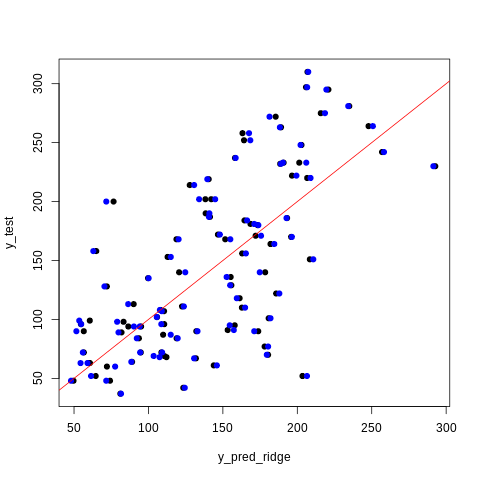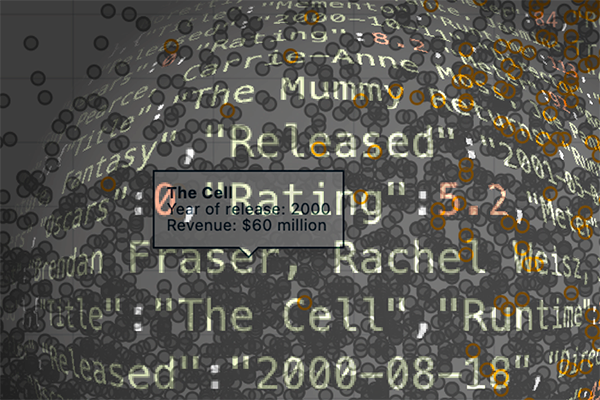Creating Animations with Folium
TimestampedGeoJson is a Folium plugin that facilitates the visualization of geospatial data that evolves over time using the GeoJSON format with timestamps. This is useful for tracking vehicle trajectories, satellites, pedestrian traffic, change... [...Read more...]