IDE Tricks #1: Multiple Cursors in PyCharm
This article was first published on Python Musings – bensstats , and kindly contributed to python-bloggers. (You can report issue about the content on this page here)
Want to share your content on python-bloggers? click here.
Want to share your content on python-bloggers? click here.
I saw this trick while learning about Unit Testing in Python to help speed up editing code which is copy-pasted, but needs some slight changes when using PyCharm
1. Click on where you want your cursor to be first.
2. Hold the “Alt” Key
3. While holding the Alt Key, click where else you want the cursor.
4. Enjoy Editing!
Hope this saves time!
To leave a comment for the author, please follow the link and comment on their blog: Python Musings – bensstats .
Want to share your content on python-bloggers? click here.